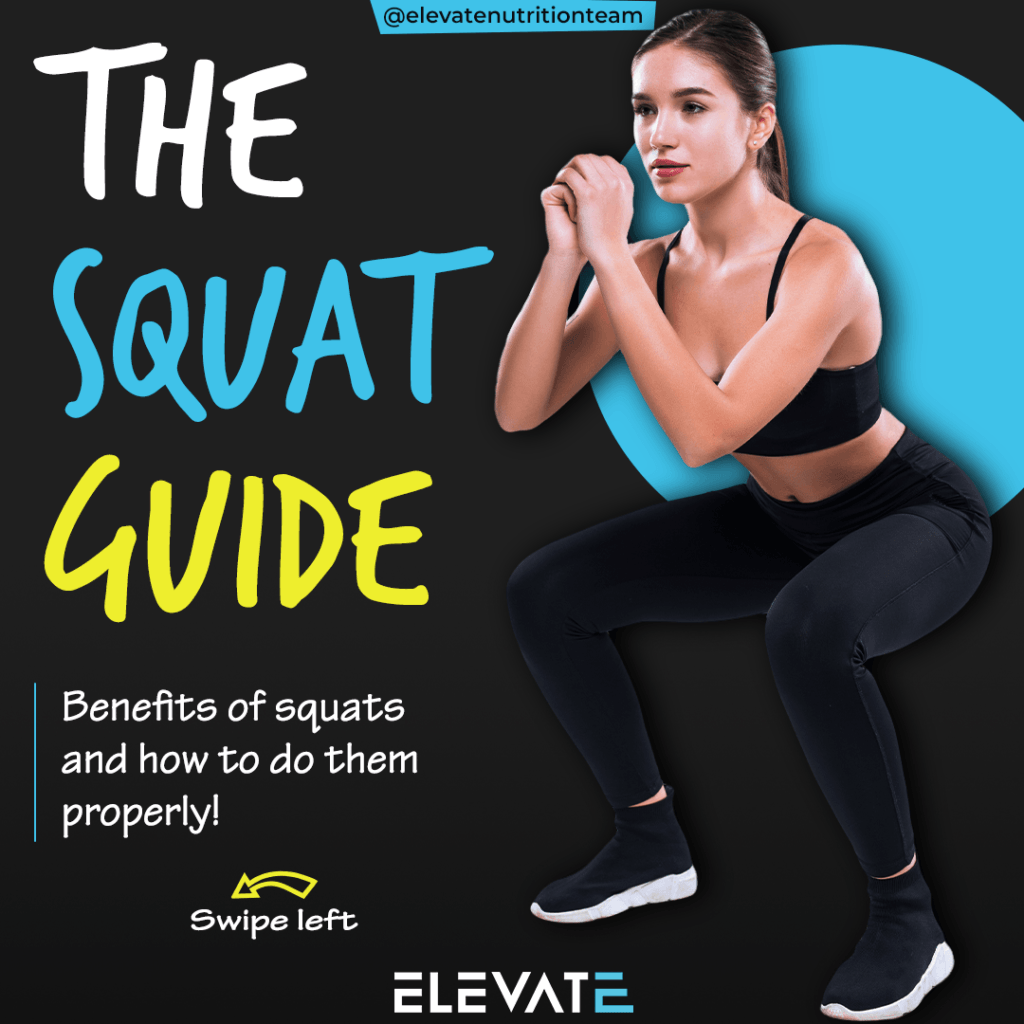To live a healthy lifestyle, you need to track what you put in your body.
Eating the right combination of proteins, fats, and carbohydrates are important. But how can you keep track of these?
Tracking macronutrients can be tricky, but not impossible.
We live in the age of technology; there is an app for everything now – even for tracking macronutrients. Do you know which app we are talking about? Yes, you guessed it right – it is the MyFitnessPal app.
Here are a few tips on how you can track macronutrients using the MyFitnessPal app.
Tracking Macronutrients
The difference between tracking calories and macronutrients is that you don’t have restrictions. You can even eat a pizza, if it fits your allowance of macronutrients. But eating pizza is not the same as eating grains. You will fill up your quota for carbohydrates, but you will not gain any nutrition from it.
It is important that you use your calorie allowance on something that will be beneficial for your body. That way you will remain fit and healthy.
1. Setting up The App

The first step towards you tracking macronutrients is installing the MyFitnessPal app on your device. The signing up part is pretty straightforward; you can either sign in using your email or via your social media profile.
Once you have logged in, you will be required to add some general information about yourself, including your exercise level, gender, age, weight, height, goals, and fitness level. That will help the app construct a plan exclusively for you.
The app will provide you with the number of calories you should intake, not the macros. You will have to set up macros manually.
Don’t worry, we will walk you through the process, it is easy!
2. Setting Your Macros
To set or edit your macros, click on “goals” on your MyFitnessPal app. After that, click on “daily nutrition goals” and your app will set your macros automatically at 30% fats, 20% protein, and 50% carbohydrates.
You can also adjust these percentages if you want to.

3. Tracking and Planning Your Diet
The next step towards tracking your macronutrients using the MyFitnessPal app is planning your meals according to the guidelines set up by the app.
Just enter the food you are planning to consume, or scan the barcode and your MyFinessPal app will tell you how many grams of protein, fats, and carbohydrates you are consuming.
Plan your meals for each day in the morning, that way you can have a balanced diet.
It is important that you keep your weight in check. When you lose or gain 10 pounds or more, you need to adjust and recalculate your macronutrients using the MyFitnessPal app.
MyFitnessPal app is the best way to track your macronutrients.

Written By: Elevate Nutrition Founders, Jillian Salomone and Paul Salomone